Conquer Font Sizing in HTML: Mastering the 'em' Unit
Ever wondered how to create websites with text that scales perfectly across different devices? The secret lies in understanding the "em" unit for font sizing in HTML. This powerful tool gives you control over text size relative to the parent element, offering a level of flexibility and responsiveness that pixel-based sizing simply can't match.
So, what exactly is an "em" in HTML font sizing? Simply put, it's a relative unit that's based on the font size of the parent element. If the parent element has a font size of 16px, 1em equals 16px. If you set a font size of 2em, the text will be 32px (16px * 2). This dynamic scaling is what makes the "em" unit so valuable.
The concept of relative units in typography has a long history, predating the web. Traditional typesetting often used relative units based on the "em" – the width of the capital letter 'M'. While the digital "em" isn't directly tied to the 'M' character's width, the name and principle of relativity remain. The importance of this relative unit became even more pronounced with the rise of responsive web design, where content needs to adapt seamlessly to various screen sizes.
A key issue with fixed font sizes (like pixels) is their inflexibility. They don't scale well, often resulting in tiny text on large screens or oversized text on small screens. The "em" unit solves this by inheriting and scaling based on the parent's font size, making your text responsive and user-friendly across different devices.
Let's say your website's base font size is 16px. An element with a font size of 1.5em will render at 24px. If a user increases their browser's default font size, everything on your site scales proportionally, ensuring readability and accessibility.
One significant benefit of using "em" is enhanced accessibility. Users with visual impairments can adjust their browser's default font size, and "em"-based sizing ensures your text scales accordingly. This empowers users to customize their reading experience, improving overall usability.
Another advantage is maintainability. If you need to adjust the overall font size of your website, you only need to change the base font size. All elements using "em" units will automatically scale accordingly, saving you time and effort.
Furthermore, "em" units contribute to a more harmonious and consistent visual design. By maintaining relative sizing throughout your site, you create a sense of balance and proportion, regardless of screen size.
Advantages and Disadvantages of Using 'em'
| Advantages | Disadvantages |
|---|---|
| Scalability and Responsiveness | Can be tricky to manage in deeply nested elements |
| Improved Accessibility | Requires a solid understanding of inheritance |
| Simplified Maintenance |
Best Practice: Define a base font size in the body element. This serves as the foundation for all other "em" calculations.
Best Practice: Use "em" for font sizes and most other typographic measurements, ensuring consistency and scalability.
Best Practice: Test your design across various screen sizes and browser settings to ensure proper rendering.
Best Practice: Avoid deeply nested "em" values, as they can lead to complex and unpredictable calculations.
Best Practice: Use browser developer tools to inspect and debug font sizes, ensuring accurate implementation.
Frequently Asked Questions:
1. What's the difference between "em" and "rem"? (Rem is relative to the root font size.)
2. How do I calculate "em" values? (Multiply the parent element's font size by the "em" value.)
3. Can I use "em" for other properties besides font size? (Yes, for margins, padding, etc.)
4. Are there any drawbacks to using "em"? (Nesting can become complex.)
5. How does "em" improve accessibility? (Allows users to control font size in their browser.)
6. What is the default font size in most browsers? (16px)
7. How can I test my "em"-based layout? (Use browser developer tools and resize the window.)
8. Can I mix "em" and "px" units? (It's generally not recommended.)In conclusion, understanding and implementing the "em" unit for HTML font sizing is crucial for creating responsive, accessible, and maintainable websites. While there's a slight learning curve, the benefits far outweigh the challenges. By mastering "em," you empower yourself to craft websites that adapt gracefully to any screen size and provide an optimal user experience for everyone. Start experimenting with "em" today and experience the power of truly flexible web design.

what is em in html font size | Kennecott Land

Font Size Chart Pdf | Kennecott Land

The Size Of The Font Used | Kennecott Land

Html Font Size And Color Codes PELAJARAN | Kennecott Land

Html Font Family at Alberto Vankirk blog | Kennecott Land

m Wheat Ridge CO Red Rocks Endodontics LLC | Kennecott Land

How To Use Font Color In Excel Formula | Kennecott Land

what is em in html font size | Kennecott Land

Awesome tutorial website to learn HTML Image Every topic is explained | Kennecott Land

what is em in html font size | Kennecott Land

What Are Rem Units How to Use Them in CSS | Kennecott Land

Getting Started With Setting HTML Font Size | Kennecott Land

what is em in html font size | Kennecott Land

EM or PX Which One is Right for Your Email | Kennecott Land
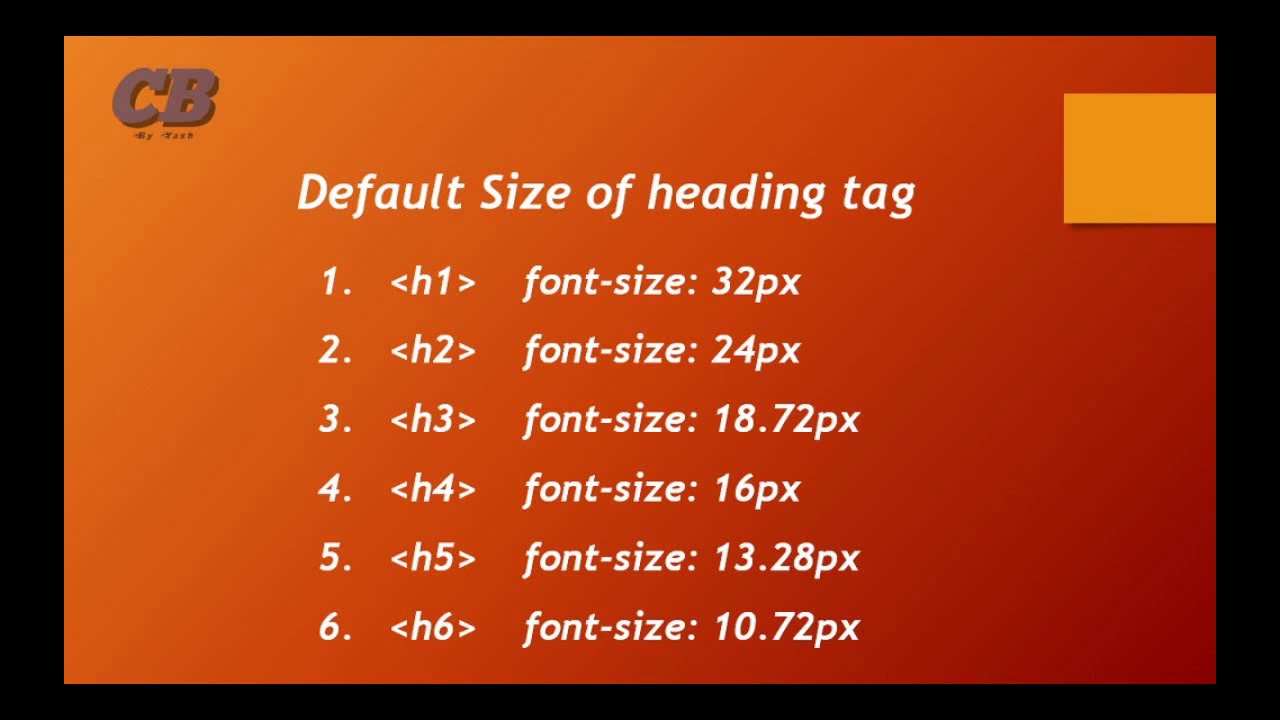
Video Sizes Html at Gloria Chenoweth blog | Kennecott Land